How to Set Up Geofencing Marketing – The Ultimate Guide
October 22, 2020 by
Sometimes marketers make things more complicated than they need to be. What to prioritize. What to message. What to measure. When it comes to geofencing marketing campaigns, we like to make it simple. And we like to mix in a little amazing.
This post teaches you how to set up geofencing marketing campaigns and get the results your business is counting on you to get. It’s a three-step process:
- Find audiences most likely to convert.
- Advertise to them. (Don’t forget to test.)
- Measure.
The first thing to know: Make absolutely sure the location data you’re working with is accurate and reliable. Here’s why. Advertising high-tech gadgets to people who have visited Best Buy and Apple Stores: very valuable. Advertising high-tech gadgets to people who’ve walked past Best Buy and Apple Stores: not so valuable.
Your geofencing marketing campaign is wholly dependent on these two things: great location data and great POI. The accuracy and reliability of location data stems from how good a point-of-interest (POI) database is.
Google has trained us to believe that location is as easy as a pin drop. But there’s way more to it than that. That blue circle in the map app on your phone just denotes a radius. A high-quality POI database includes the actual footprint of buildings (as well as their parking lots, drive-thrus, etc.) and metadata about each location, such as type of business. This lets you get accurate down to a single meter.
What does that mean for the audience you’re using in your campaign? Devices seen at a specific location were actually at that location, not just near it, enabling you to get the highest quality audiences possible.
Here’s what that looks like for IKEA in San Diego.
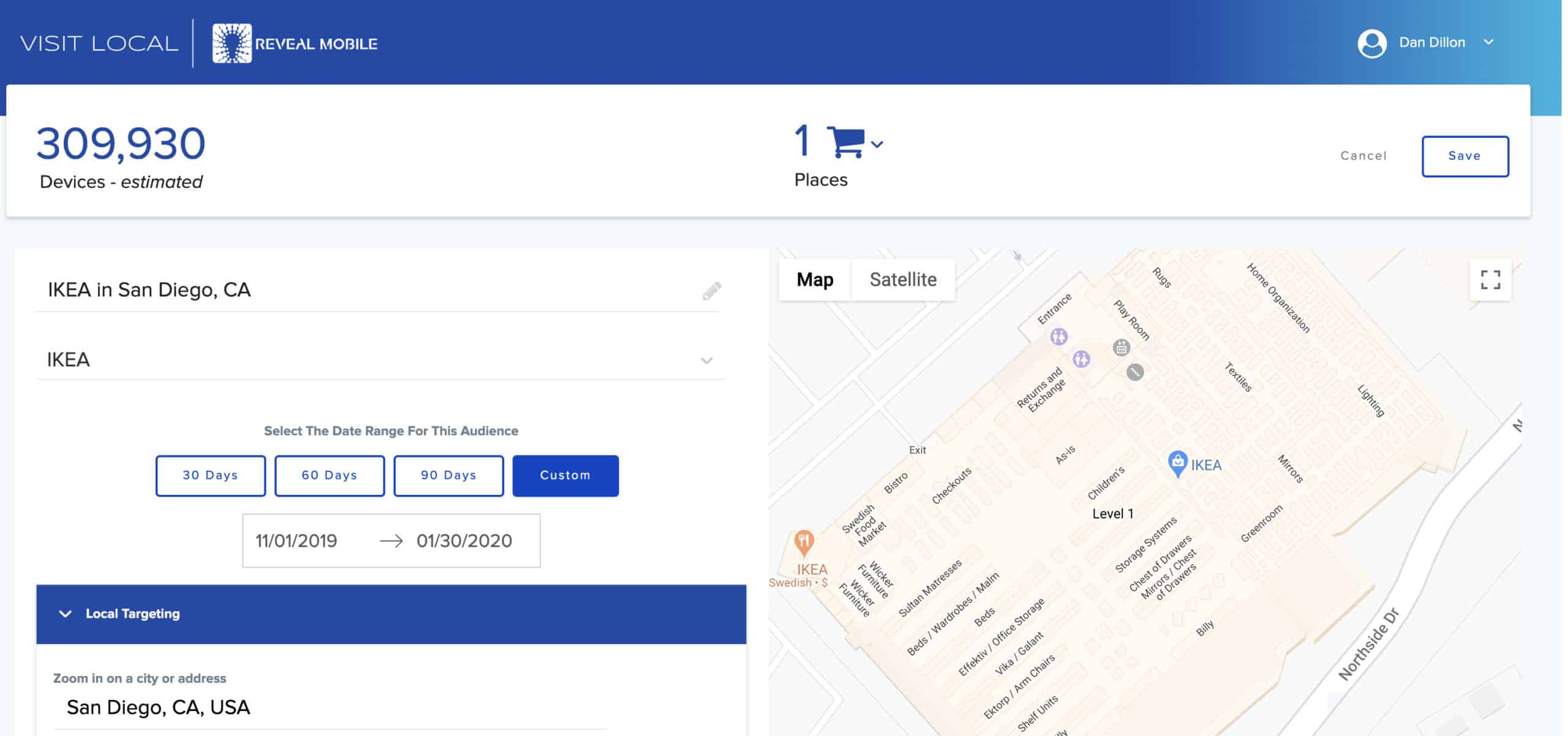
This is the audience you need if you’re marketing home furnishings.
Imagine you’re selling custom clothing. Geofence Nordstrom, Neiman Marcus, Brooks Brothers, Bloomingdales, etc.
Mattresses and bedding. Geofence Mattress Firm and Rooms To Go.
Workout equipment. Planet Fitness, Gold’s, 24 Hour Fitness and Orangetheory.
You get the idea.
One important note: The best POI databases are able to discern between multi-use buildings — shopping malls, airports, big box stores — and individual retail locations inside those buildings. It’s not good enough to be able to target everyone who visited Mall of America. You want to be able to target only Nordstrom shoppers within the Mall of America. Or maybe you’re selling eyeglasses online and want to target everyone who’s visited the optician at Target. Geofencing marketing lets you create your target audience at that level of specificity.
How to set up geofencing marketing campaigns
When you build audiences in VISIT Local, you can look as far back as 18 months for visitors to any location.
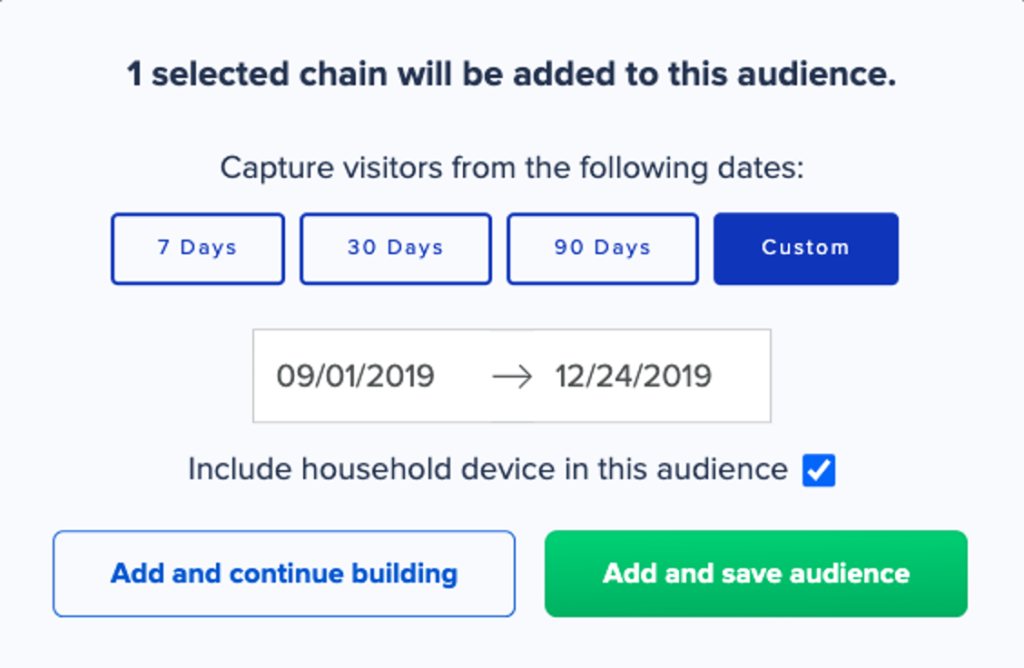
In addition to being able to look back up 18 months to find your audiences, you can build audiences made up of people who visited different places on different dates.
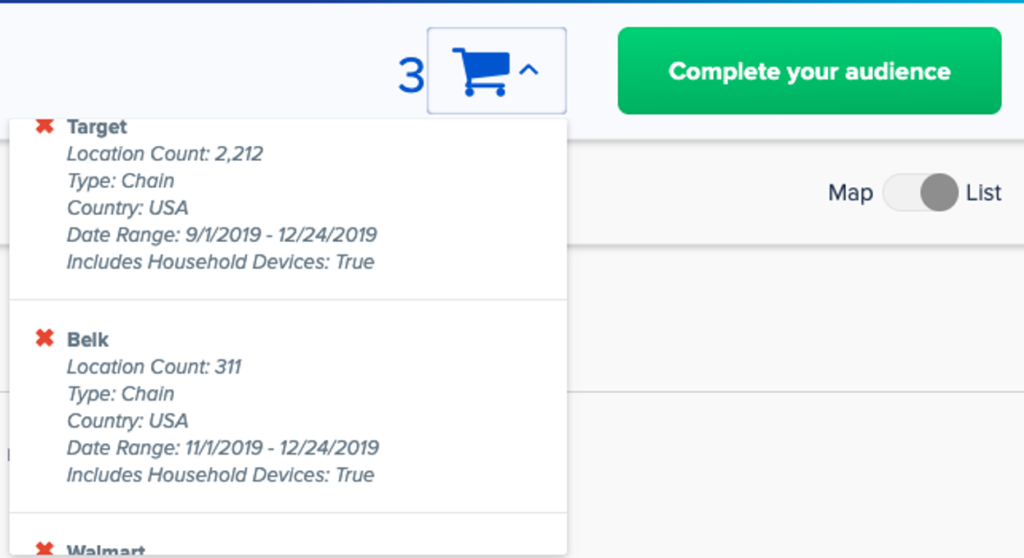
This gives you maximum flexibility and enables you to find audiences who are most likely to convert.
What if the places you want to target aren’t included in the geofencing marketing software you’re using? Add your own custom polygon around any place on the map. Now you have a custom geofence, and you can build your audience based on who visits that location.
Here’s what that looks like.
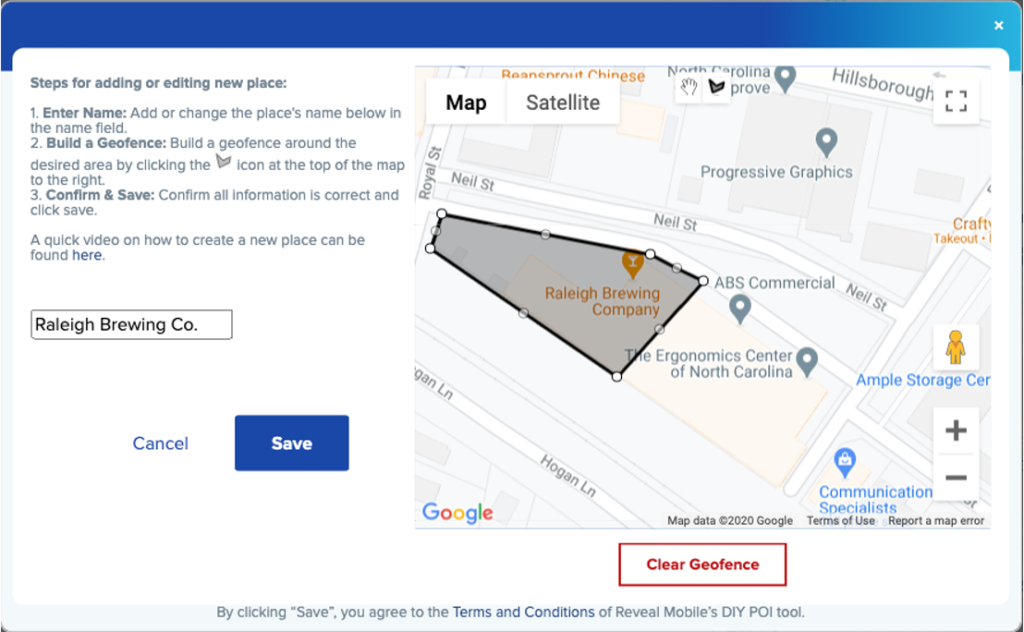
Now you’ll have the ability to target people who visited Raleigh Brewing Company. Because you work for Craft Shack or Drizly or Saucey or some other direct-to-consumer beer retailer.
Once you have your audiences, run your ads. Facebook and Instagram are the two places you’ll likely want to advertise.
Not sure how to run a great Facebook ad campaign? We made the ultimate toolkit for that.
Not sure how to use a custom audience on Instagram? We have that resource for you, too.
Now it’s time to measure results. In VISIT Local, when you create your audience based on places they visited, you automatically create an attribution report for that audience. That way, you don’t even need to think about it. It just happens for you. Now you can see, with total confidence, the impact of your campaign on foot traffic.
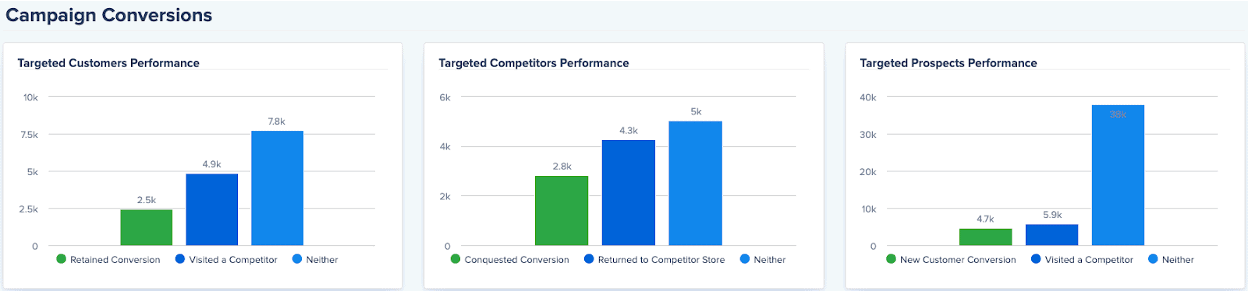
VISIT Local automatically shows you what portion of your target audiences visited the locations you are advertising for and allows you to easily determine foot traffic attribution. It also shows you new customers you won over from your competitors. And it shows you new customers you’ve gained who hadn’t visited you or your competitors previously.
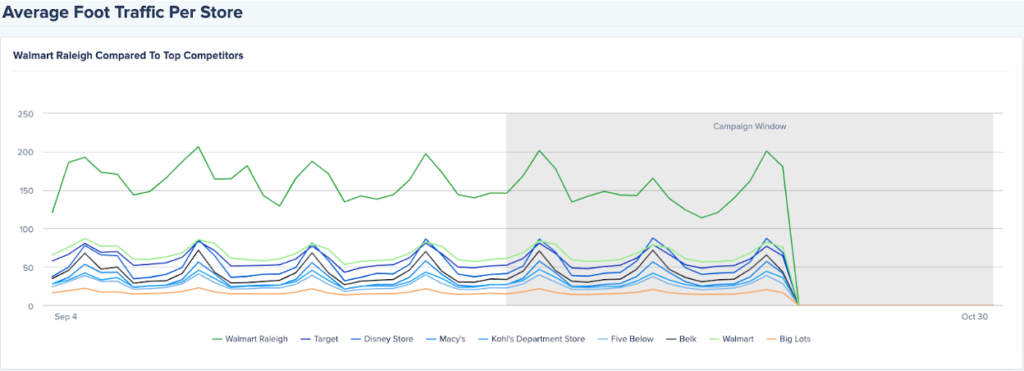
What’s more, VISIT Local shows you foot traffic to your target locations by day and compares it to your competitors’ in-store traffic. This enables you to see how your campaign is performing in near real time and make adjustments while in flight. No need to wait until the campaign wraps up and then try again with a whole new campaign cycle. This saves you precious ad dollars and time.
Stop over-complicating. Stop guessing. Target the right audience. Run your ads. Measure confidently. The first step is choosing the right geofence marketing platform.
Get Started
Request a Demo today and get started on your geofencing marketing campaigns.

